The hardest part of using Linux is often installing it. Over the last couple of years, Linux has come a long way in terms of hardware support, and these days it is relatively rare that an installation of ubuntu/fedora will be lacking any drivers for your machine. However, installing any OS can still sometimes be a tedious task and one that scares the wits out of the average computer user. And, for the expert users out there, it’s just more fun to buy a computer with Linux already on it and not have to pay the Microsoft tax – even, if you are going to put your favorite distro on it anyway. You can find Linux servers sold all sort of places, but where can you find Linux desktops for sale? Here is a list of places I have had good experiences with or have had heard good things about directly:

Dell http://www.dell.com/ubuntu
I bought a laptop (1420) from dell with ubuntu preinstalled. It showed up and all of the hardware immediately worked flawlessly: webcam, wifi, suspend/resume, audio, compiz etc… The good thing about buying a dellbuntu, as opposed to a computer from Best Buy, is you can be absolutely sure that everything will be supported. Beyond piece of mind, buying an ubuntu machine from Dell sends a message to the big manufactures that there is a demand for Linux and Linux support on their computers.

ZaReason http://www.zareason.com
ZaReason is a local Berkeley company that sells preinstalled Ubuntu desktops and laptops all over the world. They also sell Ubuntu swag such as case badges to replace any “powered by windows” stickers on your old computers (of which I have bought to give away at our meetings). The prices start low and the computers are available with many customizations. Whenever you buy a machine from ZaReason, they include a screwdriver in your package, letting you know that you are free to tinker with your computer. If you want a preinstalled Ubuntu computer with great Linux support and would rather promote a small Linux only dealer than a big corporation like Dell, consider ZaReason. I intend to buy my next computer from them.
![]()
System76 http://www.system76.com
Like ZaReason, System76, sells preinstalled Ubuntu Laptops / Desktops (and now they have their very own netbook). They were one of the first companies to sell their own Linux systems and have a large user and support community (including their own forum at ubuntuforums). Hardware support is flawless and they have a wide array of machines designed for everyday users, to business laptops to servers. I have never had experience with a System76 machine, but have heard nothing but good things.
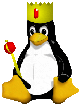
EmperorLinux http://www.emperorlinux.com
Unlike System76 and ZaReason, EmperorLinux does not create their own computers. They get high-end computers from Dell/Lenovo (including several tablet options) and install Linux on them for you. These are great for power users who want a high end (or business) machine with Linux on it. But, it does not have the advantage of being a true Linux computer from start to finish.
LinuxCertified http://www.linuxcertified.com/linux_laptops.html
Linux certified also sells some preinstalled Linux laptops/desktops. I know very little about these machines, but they are worth looking into before you decide on a purchase.

Netbooks
Since the EeePC, a lot of netbooks have flooded the market, most with a Linux option. I own and love the EeePC 901. It originally came with a somewhat lame Linux distro based on Xandros. However, I have installed Ubuntu Netbook Remix on it, and it is a great little Linux laptop. Here are EeePC Linux options available at Amazon.Com:
HP SUSE Probook
Finally, it looks like HP is getting back into the game…
http://blogs.zdnet.com/gadgetreviews/?p=3732
Additions from the Comments:
Puget Systems http://www.pugetsystems.com/ – Looks like they sell both Linux and Windows custom PCs.
Pioneer Computers (Australia) http://www.pioneercomputers.com.au/ – Live in Australia? Try this.
Los Alamos Linux http://laclinux.com/en/Start – One of the oldest Linux sellers. Looks like they are similar to EmperorLinux in that they mod Lenovo’s for example.
Affordy http://www.affordy.com – Looks like another company similar to System76 and ZaReason. Nice to have options – good review below in comments.
eRacks http://www.eracks.com
linPC http://linpc.us
IndaMixx http://www.indamixx.com Recommended in email. Looks like a nice portable multimedia system.
EightVirtues http://www.eightvirtues.com
Diverse Technologies http://www.dt.com.au/linux.php
PsyStar http://www.psystar.com/linux
Also, as one of the commenters kindly pointed out, Linux.org has a list of some vendors (though, since they are missing most of my original suggestions, it is certainly no master list): http://www.linux.org/vendor/system/index.html
The link to system76 actually goes to zareason
I just received my system the other day from Puget Systems. They pre-installed my PC with Ubuntu. I chose them because they offered the best and latest components — even a Blu-Ray player which I use with VLC. Most importantly, the PC works flawlessly and the build quality is superb!
http://www.pioneercomputers.com.au/ in australia is the only one I have found so far :_
We tried to do a Wiki page on that :
http://wiki.club-ubuntu.org/index.php/Category:Linux_Computers
You are welcomed to complete it.
Here’s another. http://linpc.us/
Affordy (www.affordy.com) sells laptops, desktops and netbooks with Linux pre-installed. The computer line is TITAN and it comes pre-installed with the TITAN LEV distro. In addition they sell TITAN LEV as a stand alone. This distro is designed to work seamlessly in both Windows and Linux environments. It combines the advantages of Open Source with the best Windows compatibility.
The very first line is incorrect. Linux is much easier (and quicker) to install than Windows. Usually, just boot from the live CD/DVD, click on install, trpe a username and password (to be set up on the system), and thats it. 15 minutes (or less) later you have a fully functioning OS installed!
WHO WROTE THIS ARTICLE ???
Author is a moron. Article was written without any research and knowledge of the subject. That is difference between real journalism and web. Difference between professionals and anyone who wants to write about anything. Where is eRacks ? http://www.eracks.com
Just go to http://www.linux.org/vendor/system/index.html and you’ll find most of them.
@ wwwpirate : There is no need to flame. Insulting people that are trying to help is not a wise move.
Your links are nice but they’ll be more useful in a wiki (like the one I posted, even though I wish there were more trafic there) than in a comment.
wwwpirate: this is not an encyclopedia or directory service. My original suggestions were a list of vendors that I either have direct experience with or have a heard great things about over the years from people I know. I have added your suggestions. I would point out that most of my original list is not included at that linux.org site; so, it isn’t really a complete reference. Note, also that I was not really looking for places that specialize in servers. I realize now that eracks does both. Will keep them in mind. I like the Ubuntu wiki page suggested by Zelrik and will try to add to that.
Here’s the links I use:
http://eightvirtues.com
http://www.system76.com
http://linuxpreloaded.com
http://www.zareason.com/shop/home.php
http://www.dell.com/content/topics/segtopic.aspx/ubuntu?c=us&cs=19&l=en&s=dhs&~ck=mn
http://www.linux-on-laptops.com
http://tuxmobil.org
Cheers!
Shannon VanWagner
http://humans-enabled.com
http://digg.com/users/bicep
http://www.eightvirtues.com/
This is a small business which sells ubuntu desktop pre-installs. My father purchased one and these are quality built machines and the support is good.
Its simple to install Linux distros like Ubuntu or gOS – actually if you can’t do it, Linux is probably not for you.
In Australia, besides Pioneer Computers (mentioned above) you can also buy an inexpensive netbook from http://www.kogan.com.au – they only come with gOS (an Ubuntu derivative running a version of Enlightenment) – there is no Windows version (see http://www.kogan.com.au/shop/kogan-agora-netbook/ and http://www.kogan.com.au/shop/kogan-agora-netbook-pro/). Kogan points out that the netbooks are compatible with other versions of Linux too.
I did once see a cheap HP desktop computer for sale at an online retailer with Red Hat pre-installed. A rarity, but it does happen. If you go to http://www.staticice.com.au and search for linux, then search through the pages until you reach prices starting around $268 (currently about page 8), then you will find a range of Linux computers for sale in Australia from a wide variety of online retailers: eeepc, Acer Aspire One, Asus E-box, and the occasional HP box, for instance. They are mixed up with software for Linux, so you have to search carefully to find hardware with pre-installed Linux. You will need to look at a number of the following pages to find all the other Linux boxes available.
Also in Sydney Australia is http://www.dt.com.au/linux. Systems can be supplied with Mandriva, Ubuntu, Redhat, Suse and Others. Most systems are supplied with nVidia graphics and Intel Chipset.
These sites are cool but there most of there latptops are more expensive than the windows ones desktops seem less expensive. The good part is that you don’t have to hassle with the install process. So, yes would buy one. The key thing is not about the product you buy but about the service you get if they have better service than the windows oem people then they would be the better choice.
You still got to be careful. Buying a preinstalled Linux machine takes care of one of the biggest problems in userland: you’ve got hardware that has drivers, and it all just works at first. But you still have to look at what you’re buying. And they generally are more expensive even without the MS tax. I got a Compal laptop from one of these companies above (I think the “manufacturer” does some assembly and then resells), and it was a lemon. I’m sure all the big names ship lemons from time to time, but the fact that Linux is involved doesn’t overturn the “buyer beware” thing.
another good international list http://lxer.com/module/db/index.php?dbn=14
I got my Ubuntu 9.04 system at http://endpcnoise.com, also known as cooltechpc.
It’s a small company which specializes in building quiet computers, and they will install in OS you like.
Select linux and they deduct $72 from the price.
I am very happy with the computer, it is exactly as promised.
I’m getting some cracking in the speakers, but I believe that is a known sound bug.
Applied Intellect in Kalamazoo, MI builds custom systems, including any linux distro you ask for. As a bonus, 100% of the profits go to support science education.
http://www.appliedintel.net
I had a very positive experience with Los Alamos Computers .
Got Slack 12.2 preinstalled on a nice desktop just the way I wanted it.
What about http://www.psystar.com ? I am thinking of buying from them, anyone have experience with them?
You can get the HP Mini 2140 with Suse Linux Enterprise Desktop pre-installed. Just use the phone ordering system on the website. It’s a custom build but it’s available, and it’s easy. Once you get the netbook, put Fedora 10 on as a dual boot.
Linux Certified is almost local to you, Silicon Valley anyway.
I bought a laptop from them three years ago and it has been great to me. It still stands up well to my new laptop. The L.C. service is great and they sell top notch gear.
Installing Linux on a netbook is easy assuming the internal hardware has driver support. Installing it on a netbook whose OEM will void the warranty if the hardware shows up with a problem and its OS isn’t on it is a lot more problematic, the workaround is to install the OS to a flash card in the internal reader, which is much more problematic.
http://www.informit.com/articles/article.aspx?p=1325264 shows how I did it, part 2 of the article deals with customization unnecessary if one installs Kubuntu Jaunty as I did recently. (Ubuntu Intrepid required a hacked kernel version, apps installed, and some work done on the Gnome UI to free up screen real estate)
A preinstalled netbook solution from a vendor who will provide hardware warranty support is a much better idea.
Using Linux on your desktop is a good way to reduce the risk of being a victim of many types of cybercrime. It’s just not as susceptible to malware of all kinds. Getting it pre-installed is helpful to average Internet users who probably wouldn’t know how to install it themselves.
Linux particularly good for victims of domestic violence who are evading an abuser. We are giving away Ubuntu on corporate cast-off computers in a local program I am leading in the Seattle-area.
-Kip
do any of these venders support CoreBoot?
If you’re in the southern NH area, my store, Just Works sells systems with Linux pre-installed. Notebooks & netbooks are dual boot w/ Windows and Mandriva Linux. Desktops typically are straight up Mandriva.
PS: We include full support with all purchases, but do not currently do mail order.
In Europe, EfficientPC: http://efficientpc.co.uk
In France, you can buy PCs with Ubuntu Linux installed and certified 100% hardware-compatible here: http://www.i-ventive.com/
Windows is indeed a superior environment to run malware in. Someday, there will be million-strong bot networks providing spam and viruses to the world. And every one of those boxes will run Windows.
I have a page about free devices (free software friendly devices that respect your freedom) here:
http://www.sorbaioli.org/free-devices/
See http://nakedcomputers.org/
I tried to buy a Dell with Ubuntu, but ’cause I live in Puerto Rico I have to buy through Latin America web-site. First The Ubuntu machine (after customized) cost $200 more than the same machine with Vista. I call and argued with a sale representative, and the better he could do was equal the price for the Ubuntu machine as the Vista one. I wasn’t completely satisfied, but I agreed. But after 2 month of delays, it end that the could not send my machine ( no explanations ) and called me to offered me a Vista machine. I decline, of course! So I went to Best Buy and bought an Acer with an Intel chipset that I previously verified that it was a Linux friendly hardware. So I have a Linux machine, that for statistics purpose are a Windows Machine . . .
Here’s my long list. Some are just listing. And some are alittle dated.
Sheng-Chieh
—–
http://lxer.com/module/db/index.php?dbn=14 (listing)
http://www.linux.org/vendor/system/index.html (plus subdirectories)
http://www.opensensesolutions.com/ (commercial; Open Sense Solutions)
http://www.laclinux.com/en/Start (commercial; Los Alamos Computers)
http://eracks.com -> desktops (ommercial; eRacks)
http://www.ibexpc.com/linuxsystems.html (commercial; IBEXPC)
http://www.pepper.com/products/pepper_pad3.html (commercial; PEPPER PAD 3)
http://www.linuxcomputersystems.com/ (commercial: Linux Computer Systems)
http://store.madtux.org/ -> Affordable Linux PCs (commercial; MadTux!)
http://store.alphapcstore.com/linuxsystems.html (commercial; ALPHAPCSTORE.COM)
http://www.system76.com/ (commercial; system76)
http://www.amnet-comp.com/ (commercial; Amnet Computers)
http://www.asaservers.com/ (commercial; ASA Computers)
http://www.aslab.com/ (commercial; ASL)
http://www.cosmoseng.com/cgi-bin/cosmos/index.html (commercial; Cosmic Engineering)
http://custombarebones.com/ (commercial; custombarebones.com)
http://www.emperorlinux.com/ (comercial; Emperor Linux)
http://www.gamepc.com/ (commercial; Game PC)
http://groovix.com/store/ (commercial; groovix/open sense solutions)
http://www.linuxcertified.com/ (commercial; Linux Certified)
http://www.linuxloft.com/ (commercial; Linux Loft)
http://shoprcubed.com/ (commercial; R3 Technology)
http://www.swt.com/ (commercial; SW Technology)
http://ztechshop.net/index.php (commercial; ZtechServices)
http://www.pogolinux.com/ (commercial; pogo linux)
http://www.pegasosppc.com/ (commercial; PegasosPPC)
http://www.angelcomputer.com/index.htm (commercial; Angel Computers)
http://www.aptenix.com/ (commercial; Aptenix Desktop Solutions)
http://www.pricepc.com/ (commercial; pricepc.com)
http://www.terrasoftsolutions.com/ (commercial; Terra Soft Solutions)
http://www.redsevenlinux.com/ (commercial; Red Seven)
http://www.scronline.com/ (commercial; SCR online)
http://www.alvio.com/default.aspx (commercial; Alvio)
http://cosmoseng.com/ (commercial; Cosmos Engineering)
http://www.zonbu.com/home/index.htm (commercial; Zonbu; 15W, $99 + 2 years subscription)
http://www.fit-pc.com/ (commercial; fit-pc; 5W, $285)
http://www.classmatepc.com/ (commercial: Classmate PC)
http://www.devonit.com/ (commercial; Devon IT; server)
http://www.norhtec.com/ (commercial; NorhTec; network)
http://www.ink-media.com/index.html (commercial; ink-media; available in many 3rd world countries – available in US during 2008)
http://www.zareason.com/shop/home.php (commercial; zareason)
http://www.everex.com/ (gOS, zonbu & cloudbook)
http://www.picopc.co.uk/ (commercial; Sharp & Tappin Technology Ltd; PicoPC)
http://us.shuttle.com/ (commercial; Shuttle (KPC)>
http://www.thelinuxlaptop.com/ (commercial; The Linux Laptop)
http://www.bestlinkeshop.com/ (commercial; Alpha-400)
http://www.limepc.com/index.shtml (LimePC)
Check out http://www.tabletkiosk.com for some fine Linux powered and preinstalled Tablet PC `s..
I purchased a PC with Ubuntu from Puget Systems earlier this year (installed with 8.10). When I booted for the fist time, it had several error messages. I called support, but was informed because they don’t support Ubuntu/Linux. I’m on my own. Bottom line… it you buy their PC, be sure you check all the hardware and be sure it’s supported with Linux because they do not.
@Windows forever.
A working machine runs Linux, not Windows.
My advisor got a high end business laptop with Vista on it, I am sure she paid more for it that she would for a macbook pro. She sent it back to get reimbursed after 1 week, yet she was a Windows fan.
I got an ASUS U5F laptop (about 3 years old). I had XP on it and tons of issues, mainly the sound randomly crashing. I dumped it and installed Ubuntu on it. Today I am running Linux Mint (that took me 10 minutes to install, which means like 3-5 clicks in total) and will never look back.
I love Free Software and I love Linux.
But I have to say one thing:
OpenOffice SUCKS!
I mean, have you seen the latest Microsoft Office??? If we had something like that on Linux, we’d be set!
Microsoft Office on both Windows AND the Mac is simply marvelous. And trust me, it hurts me just to say that.
Unfortunately, Microsoft will never develope software for Linux, so it is up to us to develope a Free office suite that can compare to and compete with Microsoft Office. I know OpenOffice is trying, but Sun is useless and very closed-minded, so they didn’t do much to advance OpenOffice. Oracle now own OpenOffice, but it remains to be seen what their commitment to the advancement of the Free office suite is.
I really do hope that Open Office thrives, but I also hope others realize that the lack of a Free and advanced office suite that can compete with Microsoft Office is probably one of the greatest weaknesses of the Linux operating environment.
@OO.o – LOL.. I was just reading an article about people like you…
See it here:
http://digg.com/linux_unix/Don_t_Get_Me_Wrong_Linux_sucks_as_much_as_Windows
Freedom the GNU/Linux way!
http://getgnulinux.org
Well, I do think there is a lot that could be improved in OpenOffice. So, I doubt OO.o was trolling. It is ready to be used by most people, I think, though.
Anyway, MSFT, nice site.
I HAVE A ACER ASPIRE 5315- 2698 LAPTOP AND I FORGOT MY PASSWORD AND I CAN NOT GET INTO MY COMPUTER, I NEED TO CHANGE EVERTHING AND START WITH A NEW PASSCODE AND DELETE THE PEOPLE THAT WERE ON MY COMPUTER BEFORE
HELP ME
GALE
NAPOPPY@AOL.COM
NAPOPPY@aol.com,
http://www.catb.org/~esr/faqs/smart-questions.html#beprecise
Providing make/model is good, but you say nothing of operating system.
So, is that password to the operating system, and if so, what operating system,
or is it a BIOS/CMOS hardware password?
http://www.catb.org/~esr/faqs/smart-questions.html#writewell
ALL CAPS tends to get taken as “shouting”, and mostly ignored – especially when overused.
http://www.catb.org/~esr/faqs/smart-questions.html#noprivate
Better written request, perhaps also to more appropriate location
http://www.catb.org/~esr/faqs/smart-questions.html#forum
and one might’ve gotten much more timely and more useful response(s).
I bought an Ubuntu-equipped PC from a place called ShopForLinux (http://www.shopforlinux.com) because they’re close to where I live. It’s a small, low powered Intel Atom computer, and works fine for everyday stuff.
Psychsoftpc http://www.psychsoftpc.com Linux Workstations, Linux Personal Supercomputers (Tesla), Linux Clusters, Linux Business Class PC’s
Buntfu.com (renamed to lxle.net) – A community based PC vendor. Anyone can buy and sell their Linux or BSD computer here at no cost.