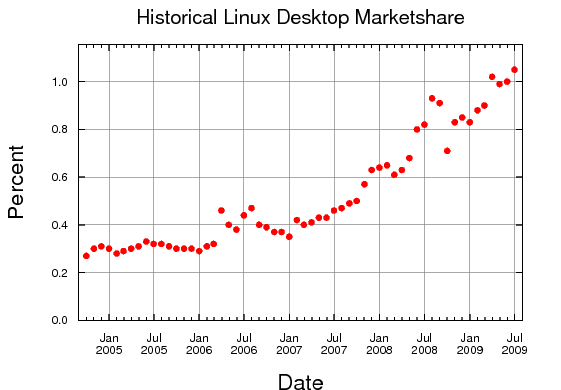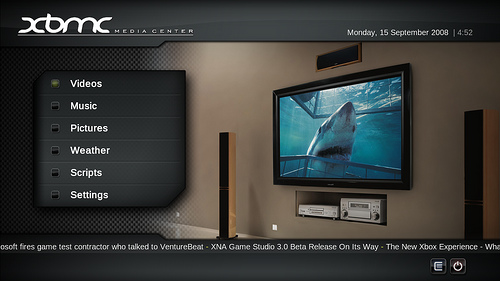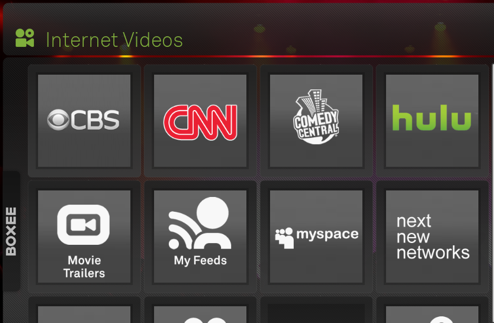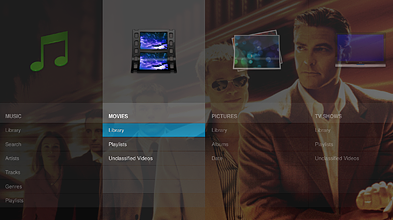After giving me some great help with my Linux laptop, Jack Deslippe has graciously invited me to post something about a little project I’ve got going in Uganda, which some of you might be interested in. I believe he has already mentioned it at the last meeting.
I was the dean of an Eastern Orthodox seminary in Kampala, Uganda for 3 years till 2007, and as a result of that, am still trying to organize support for about 25 high school kids in Kampala so they can finish their schooling. You can find a flyer about the “St Nicholas Uganda Education Fund” at a link in the right-hand column of my Africa blog, http://jbburnett.com/blogs/blogafrica.html.
Now, I’m a Linux novice, but you don’t need to be Linus Torvalds to see the usefulness of open-source solutions and open-source culture in Africa. Soooo…. right now I have 6 kids who are either poised to go into college, or are already in college. They all know each other, which means they can work together somehow if we can help them to organize. Their challenge, as always for Africa, is poverty. But I think most of them can get into computer studies if I can get them into college at all (that’ll take about $150/mo each, so it might not happen immediately)— and then, if they can develop as Uganda’s first Linux users, they can become the core of future total Linux domination in Africa, no?
Well, I’m dreaming. They’re actually pretty ground-floor guys, and i know only too well how plans that look soooo simple from over here in balmy Berkeley are completely unrealistic over there. Not only is Linux itself not really well known in Uganda; in fact, most people don’t even have much idea about computers. One student (not one of those i’m writing about) sat at my desk one day and studied my iMac for a while and said, “So, this is called a ‘monitor’, yes?” But on the other hand, i lent another student an old laptop and he immediately sat down and banged out 2 novels and a play! But, inexperience aside, Linux seems like a no-brainer if you’re interested in indigenous, local development, and I think there’s a real chance to get a nucleus of such development going right there…. if I can get them into school, and get laptops for them.
So what i’m looking for are
* some used laptops (maybe 3 to 6), pre-loaded with Linux, plus
* the wherewithal to Fedex them, and then
* the kind of ongoing support that this forum or others can provide.
(The Fedexing is serious: it will need about $800, most of which i may be able to raise, but help is appreciated; or at that price, it may be cost effective just to go through Nairobi on my way to Johannesburg, where i’m headed in aug/sept, and drop them off myself.)
Now, we can’t really start dreaming big things yet– these are folks who can do email, word processing, and maybe spreadsheets— and some of my friends were playing around with iMovie when I was there– but they’re very hampered by the cost of access, lack of equipment, lack of training, etc. They know nothing of command lines and stuff like that. However, those are issues that can be solved– and we really can envision some kind of professional or at least entrepreneurial development as an ultimate goal. In fact i’d suggest that three of them move into an apartment and get a wireless modem– in the right location, their front room could serve as an internet cafe and the whole operation become self-sustaining. And then open-source / Linux would begin spreading…..
It would, of course, be good if i could go back to Uganda and give direct input, but that’s not possible for now. Still, the purpose of this note is to say that, if any of you have some old laptops you’d like to place in active retirement, I know just where they can do some real good, even if this scheme doesn’t work out entirely as hoped.
And if you’ve got time on your hands and want a great vacation and would like to help directly, i can definitely hook you up with the time of your life, for pretty much not more than the cost of your plane ticket!
Electric power in Uganda is very unstable, so the laptops will need batteries that have life in them, the more the better.
I’m planning to come to the meeting this sunday, though i might be a little late, so we can talk about this then, or here, but you can email me also at jbb [at] jbburnett.com. Please do! And check out the flyer linked at the right-hand column of my Africa blog, http://jbburnett.com/blogs/blogafrica.html.